How to Build a Website – without Experience
You don’t need to know how to code. You don’t need to be a designer. You just need a clear, friendly guide – and that’s exactly what this page gives you.
Let’s walk through the entire process — step by step — so you can create your first website today, with zero confusion and zero tech stress.
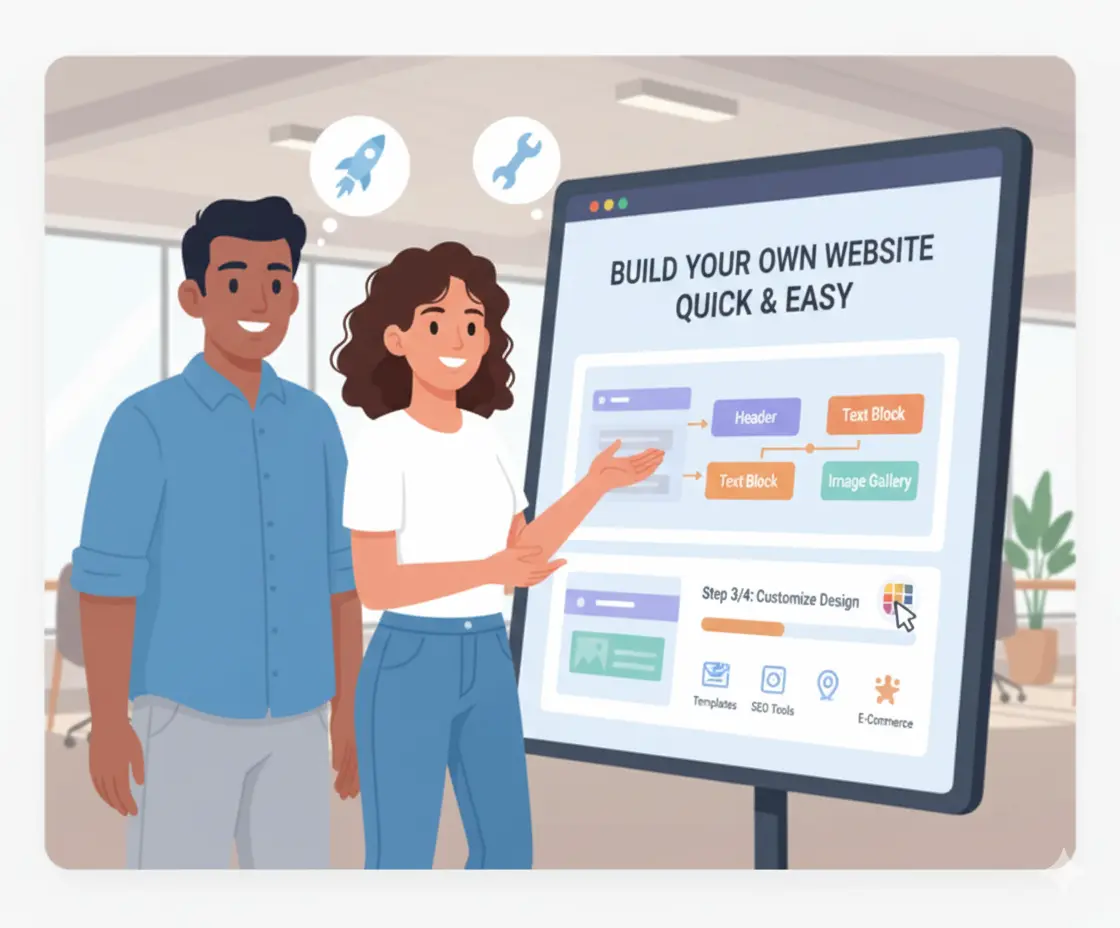
How to make a website from scratch
Before you open a website builder, before you buy a domain, before you touch a single color or font — take 60 seconds to understand the full process ahead:
Step 1 – Start with the Why
Before you open a website builder, before you buy a domain, before you touch a single color or font — ask yourself this simple question:
Why do I even want a website?
This isn't a trick question. But it’s where 90% of beginners fail. They jump into the “how” without ever clarifying the “why”. That’s like buying furniture before you know how big your house is.
Your reason matters. Is it to attract clients? Sell products? Build an online resume? Share ideas with the world? Each goal requires a totally different setup, tone, and structure.
🎯 Here’s the magic: when you know your “why”, the rest becomes obvious. You stop second-guessing every design. You know exactly what pages to create. You don’t waste time building features no one needs.
If you're not sure yet — that’s OK. We've built a quick guide to help you discover your goal. Use our Website Goal Finder (free and zero signup).
💡 Want inspiration? See real personal websites or compare use cases to find your type.
So... what’s your why?
Step 2 – Choose Your Website Goal
Choosing your website's goal is the foundation of your success. Without a clear direction, your website could end up looking good but fail to serve its true purpose.
Your goal is the compass that will guide every decision you make. It will influence the design, layout, features, and overall user experience.
So, what is your ultimate goal? Are you looking to share your thoughts through a blog? Sell products through an e-commerce platform? Or perhaps build a portfolio to showcase your work?
Each goal requires different tools, features, and design strategies. That’s why we’ve created these quick-starter options to help you decide:
📝 Blog
Want to start a blog and grow your audience? WordPress.com is the go-to platform — it's flexible, popular, and perfect for beginners looking to get started quickly.
Prefer full control over your blog’s design and features? We also recommend self-hosted WordPress , where you can use your own domain and hosting provider for more customization.
🧑💼 Portfolio
Looking to showcase your work and get hired? Try Carrd, an easy-to-use platform for portfolios, or Squarespace, which offers beautiful templates and customization options.
🏪 Store
Ready to sell products online? Shopify is a robust platform designed specifically for e-commerce, helping you manage products, payments, and customers with ease.
🏢 Business
If you’re looking to create a professional business website, Wix is a great choice. It offers an all-in-one solution for creating a visually appealing and functional site.
🎯 Pro Tip: Write your goal down before you start building. Clarifying your mission makes the whole process easier. For example, “I want to attract 10 new clients each month” is far more actionable than “I want a cool website.”
Still unsure about which direction to take? Use our Website Goal Finder to help you find the perfect platform for your needs.
Learn more about recommended website toolsStep 3 – Get the Right Tools
🔧 Great tools make the difference between frustration… and flow. You don’t need 10 tools. Just 3 that actually work together:
🎯 Your Essential Website Toolkit:
- Website Builder: Choose a platform that fits your goal. For most beginners, Wix is fast and simple, while WordPress.com is great for blogs.
- Domain Name: Get your own .com (avoid .net or .xyz for now). Try Namecheap for affordable, privacy-protected domains.
- Brand Starter Kit: Choose fonts, colors, and a logo. Use Coolors for color palettes, and Looka for easy logo creation.
🧠 Smart Beginner Tip:
Use the Carrd.co platform if you want to launch in 30 minutes. It’s perfect for personal sites, portfolios, and landing pages — no code, no headache.
🔍 Want to go deeper?
We created a side-by-side comparison of the most beginner-friendly website builders in 2026: Wix, WordPress, Squarespace, and more — with pros, cons, and pricing.
💡 Remember: You don’t need “the best tool”. You need the one that gets you moving today.
Compare Tools →Our Favorite Website Builders (With Free Plans)
Tested and trusted by beginners. These tools are fast, flexible, and free to start with.
*These are affiliate links – if you choose to sign up, we may earn a small commission at no extra cost to you. Thanks for your support!
Step 4 – Build, Click-by-Click
It’s time to actually build your site — and yes, you can do it. You don’t need code. You don’t need design school. Just follow this click-by-click method:
🔍 Choose a Template
Start with a clean, mobile-friendly template. Wix Templates and Squarespace Templates are great places to browse.
🧲 Drag & Drop
Click any text or image and just move it. It’s like building with Lego – fun and visual. Try it free on Wix
✍️ Write Real Text
Forget dummy “Lorem Ipsum” – write real headlines. Tell people who you are, what you do, and how you can help them.
📷 Use Authentic Images
Use photos of you, your product, or your workspace. No stock image can beat your story.
🔥 Pro Tip:
Want a shortcut? Wix ADI builds a full website for you in 3 minutes based on a few answers.
⬇️ See how easy it is:

Feeling overwhelmed? No worries — I can help you build it, step by step.
Plan Your Pages Like a Pro 🗂️
Your website isn’t just one page — it’s a system. Think like a visitor. What would they want to click?
🧭 Must-Have Pages
- Homepage: Who you are, what you offer, and what action visitors should take
- About: Your story, values, and mission
- Contact: Simple form or email to reach you
- Blog: (Optional) Great for SEO and building authority
- Services / Products: Clear, focused pages that convert
📐 Pro Tip:
Use a top menu with 3–5 key pages max. Keep navigation simple. Confused visitors leave quickly.
(Optional) Build Your First Page in Real HTML
Want to see what a real website looks like under the hood? Let’s write your first HTML page — and run it online!
👇 Copy this full HTML code:
<html lang="en">
<head>
<meta charset="UTF-8">
<title>My First Website</title>
</head>
<body>
<h1>Hello World</h1>
</body>
</html>
💡 Pro Tip:
This is just the skeleton. Soon you’ll learn how to style it with CSS and make it interactive with JavaScript.

Need help writing or testing your code? I can walk you through it — step by step.
Get Personal HelpMake It Look Great 💎
Design builds trust. Clean, modern design helps people stay longer and click more.
🎨 Polish the Design
🧩 Quick Quiz
🔥 Secret Tip:
The more polished your site looks, the longer visitors stay — and the more they trust and click.
Go Live with Confidence 🚀
You’ve built something awesome — now it’s time to show the world. Let’s publish it!
🌐 Connect & Publish
- Choose a short, memorable domain name (e.g.,
yourname.com). - Register your domain via Porkbun or Namecheap .
- Hosting your own site? Upload your files to Netlify — just drag & drop your folder.
- Connect your domain in Netlify: paste your domain and verify.
- Update DNS settings: copy Netlify’s records into your domain provider.
🔐 Add HTTPS for Security
Netlify offers free SSL. Just click “Enable HTTPS” after connecting your domain. Using a different host? Use their SSL tool or Let’s Encrypt.
📋 Pre-Launch Checklist
- Test on mobile & desktop
- Check all links and contact forms
- Add SEO tags & meta descriptions
- Compress images for faster load time
- Proofread for typos
Use our Launch Checklist to double-check everything.

🎉 Final Tip:
Don’t wait for perfection. Launch your site now and iterate as you go. Progress beats perfection!
Promote and Improve 📈
Your site is live — now let’s get people to see it and keep it getting better over time.
📢 Smart Ways to Get Traffic
- Share it on social media and in relevant communities
- Add your link to email signatures and profiles
- Ask friends to Google it and click — that helps SEO!
- Write helpful blog posts and answer questions online
🔧 Keep Improving
- Use Google Analytics to track what works
- Update content every few weeks — freshness matters
- Test your site on mobile and desktop regularly
🚀 SEO Quick Win:
Use specific keywords your audience actually types (like “affordable web design for small business”) in your titles and headings.
💬 Overwhelmed? I Can Build It for You
Let’s face it — building a site alone can be time-consuming, confusing, and frustrating. You’ve come far, but maybe it’s time to team up.
🛠 What You Get:
- A fully customized website tailored to your goals
- Beautiful, responsive design that works on all devices
- Built-in SEO, security, and fast loading times
- Domain connection, HTTPS, and email setup — done for you
- One-on-one support to grow and update your site anytime
✨ You Don’t Have to Do It Alone
I've worked with creators and small businesses to turn their online visions into successful websites.
Let’s make yours the next success story.
Sometimes, the smartest move is asking for help at the right time. Let’s make your website amazing — together.
😬 Step 11 – Beginner Mistakes to Avoid
Even the smartest creators make beginner mistakes. Here’s what to watch out for:
- No backup — always save copies of your work
- Skipping accessibility — make sure your site works for everyone
- Using large, uncompressed images — slows down your site
- Forgetting about loading speed — visitors leave if it's too slow
- Writing too much text without headings or visuals
💡 Pro Tip:
Use tools like Google PageSpeed to check your performance and fix problems early.