Best Website Tools Reviewed and Explained (2026)
Website builders are the easiest way to create a professional site without coding. The best ones give you clean templates, fast performance, built-in SEO, and full control over your design. For beginners in 2026, these tools offer the most reliable and stress-free way to launch a website that actually looks modern and converts visitors into customers. If you want a full step-by-step guide, see our How to Build a Website Guide.

Website builders are the easiest way to create a professional site without coding!
Website Tools Navigation Guide

Base44
Base44 helps beginners track clicks, conversions, and payouts in a clean, easy dashboard. Perfect for bloggers and small business owners starting with affiliate marketing.

Wix
Wix is the ultimate beginner friendly website builder with stunning templates, simple drag and drop functionality, and built in SEO tools.
- ✅ Pros: No coding, fast setup, hundreds of templates
- ✅ Pros: Mobile-ready designs and built-in SEO
- ✅ Pros: App Market for added functionality
- ❌ Cons: Less flexible for advanced features
- 💲 Price: Free plan available, premium from $16/month

WordPress
The most popular website platform in the world. Endless flexibility with thousands of themes, powerful plugins, and complete control over your content.
- ✅ Pros: Fully customizable, huge community, SEO-friendly
- ✅ Pros: Thousands of free & premium themes
- ✅ Pros: Scales from blogs to enterprise sites
- ❌ Cons: Steeper learning curve, needs hosting & maintenance
- 💲 Price: Free software, hosting from ~$4/month

Elementor
Powerful drag-and-drop builder for WordPress. Design stunning, responsive pages visually - no coding required, with advanced styling and widgets.
- ✅ Pros: Easy design, responsive controls, free version available
- ✅ Pros: Huge library of widgets and templates
- ✅ Pros: Works seamlessly with WordPress themes
- ❌ Cons: Slower load speed if overused, not 100% code clean
- 💲 Price: Free plan available, premium from $59/year

Canva
Canva is one of the most popular design tools for beginners who need website graphics, logos, banners, and social media images fast. If you are comparing Canva pros and cons, the main benefit is how quickly you can create clean and modern designs without hiring a designer or learning Photoshop.

Google PageSpeed Insights
Google PageSpeed Insights helps beginners measure how fast their website loads and what affects its performance. It gives clear suggestions, simple scores, and real steps to fix speed issues. Perfect for new site owners who want better SEO, higher rankings, and a faster user experience.
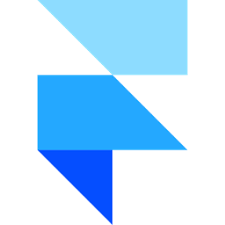
Framer
Beautiful AI-powered website builder made for designers. Lightning-fast, intuitive, and perfect for launching sleek landing pages with ease.
- ✅ Pros: Clean design, modern feel, perfect for landing pages
- ✅ Pros: AI-generated layouts and animations
- ✅ Pros: Instant publishing with no setup
- ❌ Cons: Less control over backend or CMS
- 💲 Price: Free plan available, premium from $5/month

Webflow
Professional web design tool with CMS, animations, and clean code export - perfect for agencies, freelancers, and pros who demand pixel-perfect results.
- ✅ Pros: Total design freedom, code-quality output
- ✅ Pros: Built-in CMS and powerful interactions
- ✅ Pros: Clean code export for developers
- ❌ Cons: Learning curve for beginners
- 💲 Price: Free plan available, premium from $14/month
Best Website Hosting for Beginners in 2026
Good hosting is the foundation of every successful website. The right provider keeps your site fast, secure, and stable even as your traffic grows. These hosting services are trusted by beginners and small business owners who want reliable performance, simple setup, and strong support without overpaying. If you're comparing platforms, check our Website Builder Comparison.
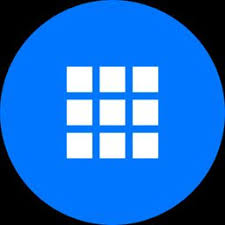
Bluehost
One of the best hosting providers for WordPress beginners. Excellent uptime, responsive support, affordable plans, and officially recommended by WordPress.org.
- ✅ Pros: Official WordPress partner, easy setup
- ✅ Pros: Free domain & SSL for the first year
- ✅ Pros: Great value for beginners & small businesses
- ❌ Cons: Renewal price increases after first year
- 💲 Price: From ~$2.95/month (with free domain & SSL)

SiteGround
Fast, secure, and reliable hosting for serious site owners. Outstanding performance, advanced security, and exceptional WordPress support.
- ✅ Pros: Top-tier support, speed, and security
- ✅ Pros: Free daily backups & advanced caching
- ✅ Pros: Recommended by WordPress.org
- ❌ Cons: Slightly more expensive than others
- 💲 Price: From ~$3.99/month (intro price)

Hostinger
One of the most affordable hosting providers, offering excellent value for beginners, small websites, and personal projects - with fast setup and great support.
- ✅ Pros: Cheap, good support, clean dashboard
- ✅ Pros: Free domain & SSL on some plans
- ✅ Pros: User-friendly control panel
- ❌ Cons: Limited features on basic plans
- 💲 Price: From ~$2.49/month (with discounts)
Marketing and email tools help you grow your audience, stay connected with subscribers, and automate important tasks. The right tools make it easier to build relationships, send better emails, and turn visitors into customers. These platforms are perfect for beginners who want simple, powerful, and easy-to-use marketing options in 2026.

Jetpack
Jetpack supercharges your WordPress site with essential tools for security, performance, backups, and growth - all in one simple plugin.
- ✅ Pros: Real-time backups, brute force protection, and malware scanning
- ✅ Pros: Built-in site stats, social sharing, and marketing integrations
- ✅ Pros: One-click performance boost for images and loading
- ❌ Cons: Free plan is limited; full features require upgrade
- 💲 Price: Free plan available, premium from ~$9/month

Notion
More than a note-taking app - organize your ideas, plan your content, collaborate with others, and even publish simple websites effortlessly.
- ✅ Pros: Great for content planning & collaboration
- ✅ Pros: Flexible workspace with templates & databases
- ✅ Pros: Works across devices with real-time sync
- ❌ Cons: Limited as a full website solution
- 💲 Price: Free plan available, premium from $8/month

Systeme.io
All-in-one marketing platform - build landing pages, send email campaigns, create sales funnels, automate tasks, and even sell courses - all with a free plan to start.
- ✅ Pros: All-in-one platform, great for beginners
- ✅ Pros: Includes funnels, email, automation, and courses
- ✅ Pros: Free plan with generous features
- ❌ Cons: Interface not as sleek as competitors
- 💲 Price: Free plan available, premium from ~$27/month

ConvertKit
Email marketing platform built for creators and bloggers - automate campaigns, tag subscribers, and create high-converting landing pages with ease.
- ✅ Pros: Clean UI, built-in automation, excellent deliverability
- ✅ Pros: Landing pages & forms included
- ✅ Pros: Designed specifically for creators & bloggers
- ❌ Cons: Not ideal for eCommerce-heavy stores
- 💲 Price: Free plan available, premium from ~$9/month
Best SEO Tools for New Websites (2026)
SEO tools help your website rank higher on Google by improving your content, structure, and overall visibility. The right tools give you clear recommendations, smart keyword insights, and real data on how to grow your organic traffic. These SEO platforms are ideal for beginners who want to understand what actually moves the needle in 2026. For beginners, we also recommend reading our Beginner Website Guide.

RankMath & Surfer SEO
Supercharge your on-page SEO with real-time recommendations, keyword insights, content scoring, and optimization tools that help you rank higher and attract more traffic.
- ✅ Pros: Actionable insights, integrates with WordPress
- ✅ Pros: Easy-to-follow optimization suggestions
- ✅ Pros: Great for beginners & advanced users
- ❌ Cons: Surfer SEO requires subscription
- 💲 Price: RankMath free & premium from ~$59/year, Surfer SEO from ~$29/month

Sensei LMS
Sensei turns your WordPress site into a full-featured online course platform. Create lessons, quizzes, and memberships with ease - perfect for creators, coaches, and educators.
- ✅ Pros: Seamless integration with WordPress
- ✅ Pros: Includes quizzes, progress tracking, and certificates
- ✅ Pros: Works with WooCommerce for paid courses
- ❌ Cons: Learning curve for first-time instructors
- 💲 Price: Free core, premium from ~$149/year




