Common Website Mistakes Beginners Make (And How To Avoid Them)
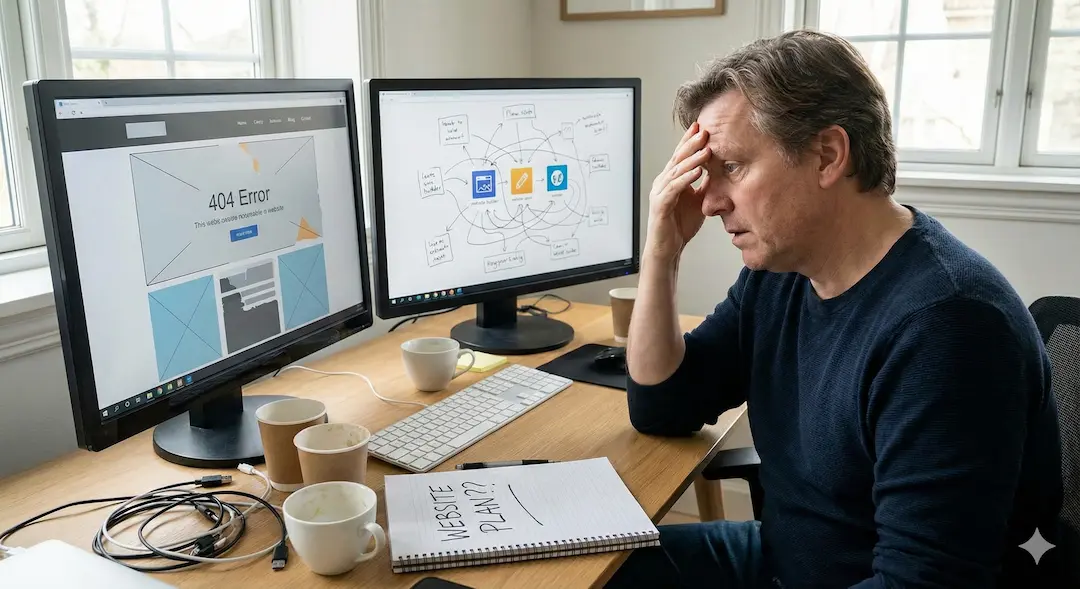
If you are building your first website for a small business, side project, or personal brand, it is completely normal to feel a bit lost. The good news is that most people make the same website mistakes again and again. Once you know what to avoid, it becomes much easier to create a clean, professional website that actually works.
This guide is for beginners who want to build a website without coding and avoid the most common website design mistakes. Whether you are using a drag and drop website builder like Wix or Squarespace, or a more flexible platform like WordPress, the principles in this article are the same.
Instead of just telling you what is wrong, this page will show you what to do instead. By the end, you will know how to plan your website, choose the right website builder, avoid design traps that push visitors away, and set up the basics for SEO, speed, and security.
Why these website mistakes are so common
Most people who build a website for the first time are not web designers. They are small business owners, freelancers, coaches, bloggers, or creators who just need a simple, modern website that looks trustworthy. Because of that, it is very easy to:
- Pick the wrong website builder or hosting plan.
- Focus only on how the site looks and forget about SEO or mobile users.
- Fill every page with too much text, too many colors, or too many buttons.
- Skip important things like analytics, backups, and basic security.
These are not technical failures. They are planning failures. The goal of this guide is to help you think like a website designer and a small business owner at the same time, even if this is your very first site.
Who this guide is for
This article is especially useful if you:
- Are building your very first website and want to avoid beginner mistakes.
- Run a small business and need a simple but professional website that builds trust.
- Tried to build a site before and were not happy with the result.
- Use a website builder and want to make sure you are still following best practices.
If you have not started yet and want a full step by step plan, you can also read our beginner friendly guide on how to build a website in 2026 . If you are still not sure which platform to choose, our website builder comparison for beginners will help you pick between Wix, WordPress, Squarespace, and other popular tools.
What you will learn in this guide
In this article we are going to walk through the most common mistakes people make when building a website and exactly how to fix them. We will cover:
- Goal setting and planning before you touch any website builder.
- Choosing the right platform for your first website.
- Design mistakes that make your website look cheap or confusing.
- Mobile, speed, and performance basics that Google cares about.
- SEO fundamentals so people can actually find your site on Google.
- Trust elements, security, and backups that protect your business.
You do not need to be a developer to follow this guide. Everything here is written for non technical people who want a clear, practical checklist of website mistakes to avoid and simple actions that will help your site feel more modern, professional, and trustworthy.
Now let us go through the most common mistakes one by one so you can check your own website and fix them as you go.
1. Not Defining Clear Goals
One of the biggest and most expensive mistakes beginners make when building a website is starting without clear goals. A website is not just a digital business card. It is a tool. And like any tool, its job changes depending on what you want it to achieve.
Before you choose a website builder, pick a template, or start writing content, you need to understand the real purpose of your website. This step can feel simple, but it affects everything: your layout, your navigation, your copy, your SEO, and how visitors interact with your pages.
What happens when you skip this step
When you do not define goals, your website ends up looking unfocused. Visitors arrive and cannot immediately understand what the site is about, what you offer, or why they should trust you. This usually leads to:
- Higher bounce rates (people leave fast).
- Lower conversions and fewer inquiries.
- Confusing pages with too many messages competing for attention.
- Weak SEO because the content is not built around a clear topic.
How to define clear goals for your website
Ask yourself one simple question: What is the number one action I want people to take on my website?
The answer could be:
- Book a call.
- Read your blog posts.
- Join your email list.
- Buy a product or service.
- Learn about your business.
Once you define that main goal, everything on your website should support it. Your homepage layout, your images, your buttons, your headlines, even your menu structure should lead visitors toward that one clear action.
Good example of a clear goal
If your goal is to get more inquiries for your small business, your homepage should answer three questions within the first few seconds:
- Who you help.
- What problem you solve.
- How they can contact you.
And the call to action should be simple, such as: Get a free consultation.
SEO tip for beginners
Google rewards websites that show clear topic focus. When your goals are defined, it becomes easier to target the right keywords and write content that ranks. For example, if your goal is to teach beginners how to build a website, your content should consistently use long tail keywords such as:
- how to build a website with no experience
- website tips for beginners
- common website design mistakes
- beginner friendly website builder
This creates topical relevance, which is one of the strongest modern SEO signals.
When this part is done right, everything else becomes easier. Your design decisions make sense, your writing becomes clearer, and visitors understand what to do next.
2. Ignoring Mobile Users
More than half of global web traffic comes from mobile devices. This means your website is more likely to be viewed on a phone than on a laptop. If your site does not load well on smaller screens, visitors will leave before they even read the first line.
Google also uses mobile first indexing, which means Google primarily scans and ranks the mobile version of your website. A site that is not mobile friendly can look fine on desktop but still rank very poorly in search results.
Signs your website is not mobile friendly
- Text is too small or requires zooming.
- Buttons are too close together.
- Images overflow or get cut off on small screens.
- Your menu is hard to tap or navigate.
- The site loads slowly on mobile data.
These problems may seem minor, but they directly affect trust and conversions. People simply do not fight with a website on their phone. They close it and move on.
How to make your website mobile friendly
Thankfully, most modern website builders come with built in responsive design. The problem is that beginners often do not check how each section looks on mobile. Before publishing your site, always test the mobile version and adjust:
- Use shorter headlines so they do not break into four lines.
- Keep paragraphs short for easy reading on small screens.
- Resize images so they load quickly on 3G or 4G networks.
- Use enough padding so buttons are easy to tap.
- Check that all forms fit well on the screen.
Most website builders like Wix, Squarespace, and WordPress page builders offer a built in mobile view you can switch to. Use it regularly. On WordPress, consider using a modern theme like Astra or Kadence, which includes strong responsive defaults for beginners.
Mobile speed is part of mobile friendliness
Even if your website looks great on mobile, it still needs to load fast. Slow sites push visitors away and lower your ranking. To improve mobile speed:
- Compress images (use WebP when possible).
- Remove unnecessary animations or heavy scripts.
- Use a lightweight theme or template.
- Choose a reliable hosting provider.
You can test your site for free using Google PageSpeed Insights or Google's Mobile Friendly Test .
SEO benefits of a mobile friendly website
Google gives higher visibility to websites that provide a smooth mobile experience. When your site is responsive, loads fast, and is easy to navigate, it naturally ranks better for competitive keywords like:
- how to build a website
- small business website tips
- website design for beginners
- best website builder 2026
Making your site mobile friendly is one of the easiest wins for beginners. It improves user experience, boosts SEO, and helps turn visitors into customers.
3. Choosing the Wrong Platform
The platform you choose to build your website on affects everything: how fast you can launch, how easy it is to update your site, how flexible the design is, and even how well you rank on Google. Beginners often choose a platform based on advertising or popularity rather than what they actually need.
There is no single perfect website builder for everyone. Each platform has strengths and limitations. Choosing the wrong one can lead to frustration, wasted time, and a website that never feels quite right.

When you are new, the differences between Wix, WordPress, Squarespace, Shopify, and other tools feel confusing.
Why beginners struggle with choosing a platform
When you are new, the differences between Wix, WordPress, Squarespace, Shopify, and other tools feel confusing. They all promise beautiful sites, easy building, and fast results, but they are not built for the same users.
For example:
- Wix is great for beginners but limited for advanced customization.
- WordPress is powerful and flexible but has a learning curve.
- Squarespace looks beautiful but offers fewer integrations.
- Shopify is excellent for e commerce but not ideal for general websites.
If you pick a platform that does not match your skill level or long term plans, you may end up rebuilding your entire website later.
How to choose the right platform for your needs
Start by answering these questions:
- Do I want something extremely simple, even if it limits me later?
- Do I want full control and flexibility, even if it means learning a bit more?
- Is my website for a business, portfolio, blog, or online store?
- Do I need advanced SEO tools or just basic visibility?
Here are general recommendations for beginners:
- If you want the easiest start: Wix or SITE123.
- If you want flexibility and long term growth: WordPress with a good theme.
- If your focus is design and visuals: Squarespace.
- If you plan to sell products: Shopify.
You can also read our detailed comparison that breaks down each builder based on ease of use, SEO, pricing, templates, and long term value:
Website Builder Comparison for Beginners (2026)
SEO impact of choosing the wrong platform
Some platforms give you stronger SEO foundations than others. For example, WordPress offers advanced plugins and full control over your structure, while certain drag and drop builders might limit how you set your URLs, headings, or metadata.
Choosing correctly will help you rank faster for important keywords like:
- best website builder for small business
- how to build a website step by step
- best website builder for beginners
- Wix vs WordPress for beginners
The right platform should match your skill level today and your plans for the future. If you choose wisely now, you avoid expensive migrations later.
4. Not Optimizing for SEO
Building a beautiful website is not enough. If people cannot find it on Google, it might as well not exist. SEO (Search Engine Optimization) is the process that helps your website appear when users search for the topics you cover. Beginners often skip SEO because they think it is too technical, but the truth is that most of the important SEO basics are simple and beginner friendly.
When your website is not optimized for SEO, Google may not understand what your pages are about. This leads to:
- Poor rankings for important keywords.
- Low traffic even if the content is good.
- Missed opportunities to reach customers searching for your services.
Why SEO matters for beginners
Organic traffic is the best kind of traffic for small businesses and personal websites. It is consistent, free, and brings visitors who are already searching for what you offer. A few basic SEO improvements can dramatically increase your visibility in search engines.
You do not need to become an SEO expert. You just need to follow a few fundamental steps.
Beginner friendly SEO checklist
If you want your site to rank better, make sure you do the following:
- Use clear, descriptive page titles that include relevant keywords.
- Add a unique meta description for each page.
- Use headings (H1, H2, H3) to structure your content logically.
- Write alt text for all images so Google understands what they show.
- Use simple URLs without unnecessary numbers or symbols.
- Make sure your site loads fast and is mobile friendly.
These steps alone put your website ahead of most beginner sites.
Keyword strategy for beginners
A common mistake is targeting keywords that are too broad or too competitive. Instead, focus on long tail keywords. These are longer searches that people actually use when they need help, such as:
- how to build a website for a small business
- best website builder for beginners 2026
- common website design mistakes
- how to build a website without coding
These keywords are easier to rank for and attract visitors who are more likely to convert into customers or subscribers.
Internal links help your SEO
Google learns about your content by following your internal links. Adding helpful links between your articles improves navigation and tells Google which pages are related. For example:
You can read our full guide here: How to Build a Website in 2026 (Beginner Friendly Guide)
And our full comparison here: Best Website Builders for Beginners (2026)
Technical SEO basics
Even beginners should take care of a few technical SEO settings:
- Make sure your website uses HTTPS.
- Submit your sitemap to Google Search Console.
- Fix broken links or missing images.
- Use clean, semantic HTML.
Why your site might still not rank
Most new websites take time to appear in search results. Even with good SEO, it can take a few weeks or months for Google to trust your site. The key is consistency. Publish helpful content, update your pages, and keep improving your site structure.
With SEO, small improvements add up. Over time, your website will rank higher, bring more organic traffic, and help your business grow.
Final Thoughts: Build Your Website the Smart Way
Building a website is not complicated, but it does require intention. Most beginners make the same mistakes because they rush, skip planning, or focus only on design instead of function. When you avoid the common pitfalls covered in this guide, you set yourself up for a cleaner, faster, more professional website that actually supports your goals.
Remember that a great website is not built in one day. It grows as you learn, experiment, and understand what your audience needs. Start simple, follow the best practices in this guide, and keep improving over time.
If you want more help, you can explore:
- The full beginner guide for building your first website
- Side by side comparison of the best website builders
And if you ever feel stuck or want personal help with your website, you can always reach out through our contact section.
Website Mistakes - FAQ
The most common mistakes include starting without clear goals, choosing the wrong platform, ignoring mobile users, skipping SEO, using low quality images, and having confusing navigation. Fixing these core issues makes your website feel more professional and easier to use.
New websites often take time to rank, but low visibility is usually caused by weak SEO, slow page speed, missing headings, no internal links, or targeting keywords that are too broad. Start with clear titles, structured content, and long tail keywords that real people actually search for.
Yes. Website builders like Wix, Squarespace, and SITE123 help with design, but they do not automatically handle SEO for you. You still need to write strong titles and headings, add meta descriptions, use alt text for images, and create helpful content around specific topics.
Start with a simple layout, limit your colors and fonts, use plenty of white space, and make sure each page has one clear goal. Always check how your site looks on mobile and ask yourself if a first time visitor would understand what you do within a few seconds.
Use the mobile preview in your website builder and adjust text size, spacing, and images. Keep paragraphs short, make buttons large and easy to tap, and avoid layouts that depend on hover effects. You can also check your site with Google's Mobile Friendly Test to see clear suggestions.
For complete beginners, Wix and SITE123 are usually the easiest. If you want more flexibility and long term growth, WordPress is a strong choice. For design focused sites, Squarespace can work well. You can compare the main options in our website builder comparison for beginners.
Use tools like Google PageSpeed Insights or GTmetrix to test your site. They will show you how long it takes to load and which elements slow it down, such as large images, heavy scripts, or poor hosting. Aim for a site that feels fast on both WiFi and mobile data.
Yes. If you want feedback on your website, you can send your question through the contact form. Share what your website is about and your main goal, and we can point out the most important fixes to start with.